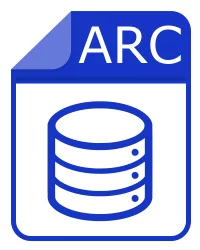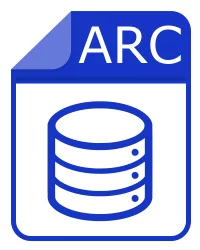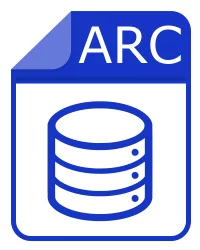.arc拡張子の詳細
このページでは、.arcファイルの拡張子について詳しく見ていきます。 .arcファイルフォーマットとは何か、どのように使用できるかを説明します。このタイプのファイルについてさらに詳しくお知りになりたい場合は、その場所をご案内します。また、.arcファイルをさまざまな形式に変換する必要がある場合、その方法についても説明します。 このファイル拡張子に関連する10のファイル形式を見てみよう!
中身
私たちのウェブサイトが、皆様にとって価値ある情報を提供できることを信じています。ご不明な点がございましたら、ご質問ください!
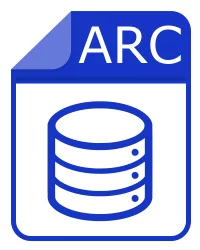
Tinker Archive
The ARC file is a Tinker Archive. Tinker is a software tools for Molecular Design. A TINKER archive file is simply a series of XYZ Cartesian coordinate files appended together one after another.
プログラム名: -
MIME 形式: application/octet-stream
マジックバイト(HEX): -
マジックストリング(ASCII): -
別名:
-
関連の拡張子:
.int Tinker Internal Coordinates
.xyz Tinker Cartesian Coordinates
.key Tinker Keyword Parameters
.prm Tinker Parameter File
リンク:
-

Symbian OS Backup Archive
The ARC file is a Symbian OS Backup Archive. Symbian is a discontinued mobile operating system (OS) and computing platform designed for smartphones
プログラム名: -
MIME 形式: application/octet-stream
マジックバイト(HEX): -
マジックストリング(ASCII): -
別名:
-
関連の拡張子:
.vpl TeX Virtual Property Lists
.gf Metafont Generic Font
.uff Unidrv Font Format Data
.odttf Obfuscated OpenType Font
リンク:
-

BASIS ASCII Resource Data
The ARC file is a BASIS ASCII Resource Data. BASIS International Ltd. is the developer and supplier of the BBx family of interpreted programming languages derived from Business BASIC, the newest generation of which is BBj.
プログラム名: -
MIME 形式: application/octet-stream
マジックバイト(HEX): -
マジックストリング(ASCII): -
別名:
-
関連の拡張子:
.brc BASIS Binary Resource Data
.gbf BASIS GUIBuilder Control Data
リンク:
-

Norton Backup Archive
The ARC file is a Norton Backup Archive. Norton Backup is a program to backup files.
プログラム名: -
MIME 形式: application/octet-stream
マジックバイト(HEX): -
マジックストリング(ASCII): -
別名:
-
関連の拡張子:
.wx Wanam Xposed Backup File
.acp Alfresco Content Package
.sdc Stardock Central Download Archive
.paq Hewlett-Packard Software Restore Archive
リンク:
-

FreeArc Archive File
The ARC file is a FreeArc Archive File. FreeArc is a modern general-purpose archiver. Main advantage of FreeArc is fast but efficient compression and rich set of features.
プログラム名: -
MIME 形式: application/x-freearc
マジックバイト(HEX): -
マジックストリング(ASCII): -
別名:
wrc
関連の拡張子:
リンク:
-

I-DEAS Archive
The ARC file is an I-DEAS Archive. I-DEAS (Integrated Design and Engineering Analysis Software), a Computer-aided design (CAD) software package originally produced by Structural Dynamics Research Corporation, is currently owned by Siemens PLM Software,
プログラム名: -
MIME 形式: application/octet-stream
マジックバイト(HEX): -
マジックストリング(ASCII): -
別名:
-
関連の拡張子:
.adf I-DEAS Associated Data
.mdf I-DEAS Master Drafting Machine Data
リンク:

Super Smash Bros Game Archive
The ARC file is a Super Smash Bros Game Archive. Super Smash Bros is a platform fighter game series made by Nintendo.
プログラム名: -
MIME 形式: application/octet-stream
マジックバイト(HEX): -
マジックストリング(ASCII): -
別名:
-
関連の拡張子:
.prof Super Smash Bros Crusade Profile
.idsp Nintendo Gamecube Streamed Audio
.nus3bank Super Smash Bros Nus3bank Audio Archive
リンク:
-
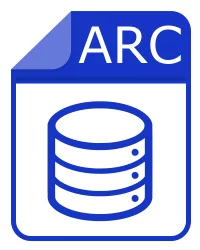
AMPAC Archive File
The ARC file is an AMPAC Archive File. AMPAC is a general-purpose semiempirical quantum chemistry program. It is marketed by Semichem, Inc. and was developed originally by Michael Dewar and his group.
プログラム名: -
MIME 形式: application/octet-stream
マジックバイト(HEX): -
マジックストリング(ASCII): -
別名:
-
関連の拡張子:
.vis AMPAC Visualization File
リンク:
-

LH ARC Compressed Archive
The ARC file is an LH ARC Compressed Archive.
プログラム名: -
MIME 形式: application/x-arc-compressed
マジックバイト(HEX): -
マジックストリング(ASCII): -
別名:
-
関連の拡張子:
.lim Limit Compressed Archive
.sea StuffIt Expander Archive
リンク:
-
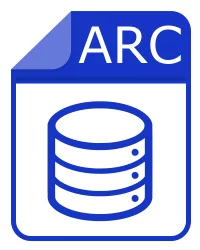
Orgadata LogiKal ARC Data
The ARC file is an Orgadata LogiKal ARC Data. LogiKal is a window, door and curtain wall construction software for aluminium and steel.
プログラム名: -
MIME 形式: application/octet-stream
マジックバイト(HEX): -
マジックストリング(ASCII): -
別名:
-
関連の拡張子:
.ozp Orgadata LogiKal OZP Data
.lob Orgadata LogiKal Object
.etk Orgadata LogiKal ETK Data
.pos Orgadata LogiKal POS Data
リンク:
-
.arcファイル拡張子は、単一のタイプのファイルに属するだけでなく、それを使用するさまざまな種類があるかもしれません。.arc拡張子を持つファイルには、さまざまな種類のコンテンツが含まれている可能性があることを覚えておいてください。この拡張子に関する有益な情報をお持ちの方は、こちらまでご連絡ください!
誰かが.arcファイルの拡張子のスペルを間違えたのでしょうか?
私たちのデータベースでは、次のような類似の拡張子が見つかりました:
.rac Racter Conversation Data
.atc AttacheCase Encrypted File
.arcという拡張子はよく間違って使われます。
ファイル名の拡張子.arcを混同する人が時々います。当サイトでの検索に基づき、過去1年間で最もよく見られたスペルミスをご紹介します。
rac (1), ac (1), qrc (1), atc (1), arf (1), ar (1), arv (1), ars (1), aec (1), acr (1)
.arcファイルを開くのに問題がありますか?
お使いのコンピュータで.arcファイルを開きたい場合は、適切なプログラムをインストールするだけです。.arcの関連付けの設定が正しくない場合、このエラーが発生することがあります。
Windowsがこのファイルを開くことができません:
ファイル: example.arc
このファイルを開くには、Windows は、あなたがそれを開くために使用したいプログラムを知る必要があります。 Windows が自動的にそれをルックアップするためにオンラインで行くこともできますし、手動でコンピュータにインストールされているプログラムの一覧から選択することができます。
ファイルの関連付けを変更するには:
- 関連を変更したい拡張子を持つファイルを右クリックし、と開く をクリックします。
- で開くダイアログボックスで、ファイルを開いて欲しいプログラムをクリックする、それともブラウズをクリックして欲しがるプログラムを検索します。
- このファイルを開くために選択したプログラムを常に使用のチェックボックスをえらびなさい。
サポートされているオペレーティングシステム
Windows Server 2016/2019/2022, Windows 7, Windows 8, Windows 10, Windows 11, Linux, Mac OS X, macOS, iOS, Android