Details of extension .vcp
On this page, we're going to take a closer look at the .vcp file extension. We'll explain what exactly a .vcp fileformat is and how you can use it. If you're interested in learning more details about this type of file, we'll show you where to find them. And if you ever need to convert .vcp files into different formats, we'll give you some tips on how to do that too. Let's see the 4 file formats associated with this file extension!
Contents
- ViaCAD Pro Drawing
- VCOMP Compressed Video
- eMbedded Visual C++ Project
- Casio ClassPad 300 Virtual ClassPad
We trust that our website will provide valuable information for you. If you have any questions, just ask!
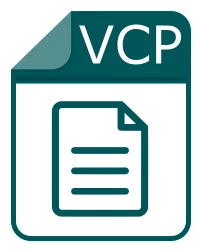
ViaCAD Pro Drawing
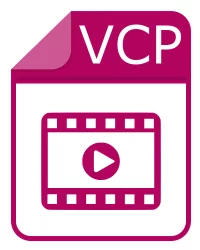
VCOMP Compressed Video
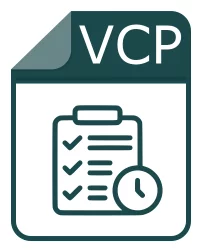
eMbedded Visual C++ Project
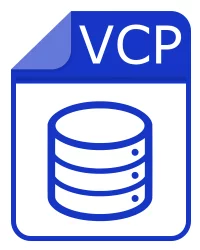
Casio ClassPad 300 Virtual ClassPad
The .vcp file extension might not only belong to a single type of file, there could be various kinds that use it. Keep in mind that files with the .vcp extension may contain various content types. If you have helpful information about this extension, write to us!
Could someone have spelled the .vcp file extension wrong?
In our database, we came across the following similar extensions:
The .vcp extension is frequently misused
People sometimes confuse the .vcp filename extension. Based on the searches on our site, here are the most common misspellings from the past year.
Having trouble opening a .vcp file?
If you want to open a .vcp file on your computer, you just need to have the appropriate program installed. Incorrect settings for the .vcp association can trigger this error.
Windows can't open this file:
File: example.vcp
To open this file, Windows needs to know what program you want to use to open it. Windows can go online to look it up automatically, or you can manually select from a list of programs that are installed on your computer.
To change file associations:
- Right-click a file with the extension whose association you want to change, and then click Open With.
- In the Open With dialog box, click the program whith which you want the file to open, or click Browse to locate the program that you want.
- Select the Always use the selected program to open this kind of file check box.
Supported operating systems
Windows Server 2016/2019/2022, Windows 7, Windows 8, Windows 10, Windows 11, Linux, Mac OS X, macOS, iOS, Android
