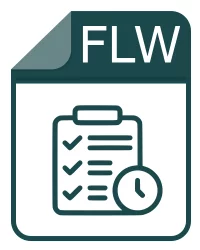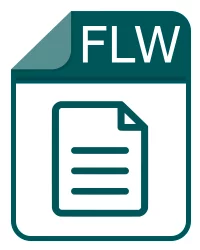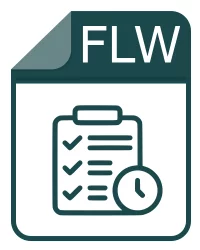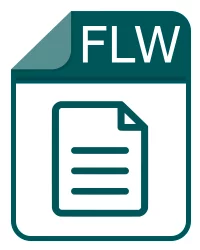Details of extension .flw
On this page, we're going to take a closer look at the .flw file extension. We'll explain what exactly a .flw fileformat is and how you can use it. If you're interested in learning more details about this type of file, we'll show you where to find them. And if you ever need to convert .flw files into different formats, we'll give you some tips on how to do that too. Let's see the 8 file formats associated with this file extension!
Contents
We trust that our website will provide valuable information for you. If you have any questions, just ask!

Visustin FlowChart
The FLW file is a Visustin FlowChart. Visustin is a flow chart generator that draws a visually pleasing diagram from any piece of source code.
Program name: -
Mime-type: application/octet-stream
Magic bytes (HEX): -
Magic string (ASCII): -
Aliases:
-
Related extensions:
Links:
-

Xilinx XFLOW Flow Data
The FLW file is a Xilinx XFLOW Flow Data. XFLOW is a Xilinx command line program that automates Xilinx synthesis, implementation, and simulation flows.
Program name: -
Mime-type: application/octet-stream
Magic bytes (HEX): -
Magic string (ASCII): -
Aliases:
-
Related extensions:
.bmm Xilinx PROMgen BMM Data
Links:
-

Fluke LinkWare Database
The FLW file is a Fluke LinkWare Database. Fluke Linkware is a cable test management software.
Program name: -
Mime-type: application/octet-stream
Magic bytes (HEX): -
Magic string (ASCII): -
Aliases:
-
Related extensions:
.wmi WorldMate Itinerary Data
.cdl Common Data Form Language File
Links:
-
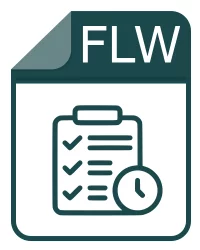
Fusion Flow Data
The FLW file is a Fusion Flow Data. Blackmagic Design Fusion is a compositing software for visual effects artists, broadcast and motion graphic designers and 3D animators.
Program name: -
Mime-type: application/octet-stream
Magic bytes (HEX): -
Magic string (ASCII): -
Aliases:
-
Related extensions:
.spl Fusion Exported Spline Data
Links:
-
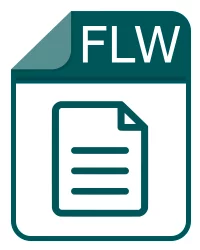
Kivio Flowchart Document
The FLW file is a Kivio Flowchart Document. Kivio is an easy to use diagramming and flowcharting application with tight integration to the other KOffice applications. It enables you to create network diagrams, organisation charts, flowcharts and more.
Program name: -
Mime-type: application/x-kivio
Magic bytes (HEX): -
Magic string (ASCII): -
Aliases:
-
Related extensions:
.afw iGrafx FlowCharter Workspace
.flo iGrafx FlowCharter Document
Links:
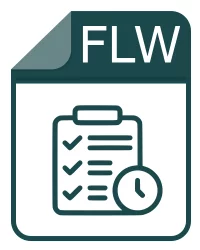
RealFlow Project
The FLW file is a RealFlow Project (scene). RealFlow is a fluid and dynamics simulator for the 3D industry.
Program name: -
Mime-type: application/octet-stream
Magic bytes (HEX): -
Magic string (ASCII): -
Aliases:
-
Related extensions:
.fab Fab@Home Fabber Model
.dlc Autodesk 3D Studio Max Animation Controller Data
.ls Lightwave 3D LScript Data
.bvel Blender Fluid Simulation Velocity Data
Links:
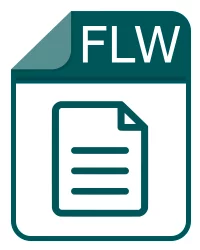
Lotus Freelance Graphics Flowchart Data
The FLW file is a Lotus Freelance Graphics Flowchart Data. Lotus Freelance Graphics is an information graphics and presentation program developed by Lotus Software. Lotus Freelance Graphics is a part of the Lotus SmartSuite.
Program name: -
Mime-type: application/vnd.lotus-freelance
Magic bytes (HEX): -
Magic string (ASCII): -
Aliases:
-
Related extensions:
.sym Lotus Freelance Graphics Symbol
.pfl Lotus Freelance Graphics Portfolio Presentation
.mas Lotus Freelance Graphics Smartmaster File
.fms Lotus Freelance Graphics Data
Links:
-

Faro SCENE Entire Scan Data
The FLW file is a Faro SCENE Entire Scan Data. SCENE 3D laser scanner software is specifically designed for the FARO Focus3D scanner. SCENE processes and manages scanned data efficiently by using automatic object recognition as well as scan registration and positioning.
Program name: -
Mime-type: application/octet-stream
Magic bytes (HEX): -
Magic string (ASCII): -
Aliases:
-
Related extensions:
.fls Faro SCENE Scan Data
.pts Leica Cyclone Point Cloud Data
.lsproj Faro SCENE Laser Scanner Project
Links:
-
The .flw file extension might not only belong to a single type of file, there could be various kinds that use it. Keep in mind that files with the .flw extension may contain various content types. If you have helpful information about this extension, write to us!
Could someone have spelled the .flw file extension wrong?
In our database, we came across the following similar extensions:
.blw ArcGIS BIL World File
.glw Economatica Saved Screen
.fwl FileWrangler Library
.fle FLE Scanner Settings File
The .flw extension is frequently misused
People sometimes confuse the .flw filename extension. Based on the searches on our site, here are the most common misspellings from the past year.
lw (1), blw (1), glw (1), fwl (1), fmw (1), fle (1), fpw (1), fow (1), fl (1), clw (1)
Having trouble opening a .flw file?
If you want to open a .flw file on your computer, you just need to have the appropriate program installed. Incorrect settings for the .flw association can trigger this error.
Windows can't open this file:
File: example.flw
To open this file, Windows needs to know what program you want to use to open it. Windows can go online to look it up automatically, or you can manually select from a list of programs that are installed on your computer.
To change file associations:
- Right-click a file with the extension whose association you want to change, and then click Open With.
- In the Open With dialog box, click the program whith which you want the file to open, or click Browse to locate the program that you want.
- Select the Always use the selected program to open this kind of file check box.
Supported operating systems
Windows Server 2016/2019/2022, Windows 7, Windows 8, Windows 10, Windows 11, Linux, Mac OS X, macOS, iOS, Android