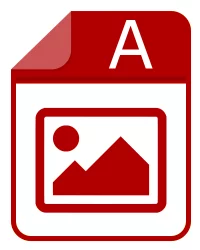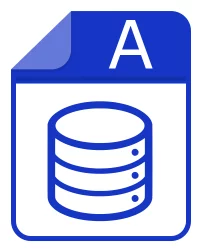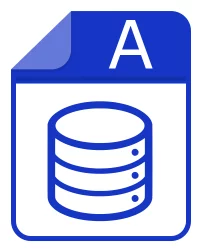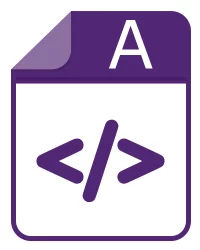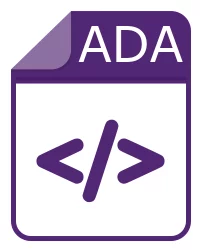Die Dateiendung .a
Auf dieser Seite werden wir einen genaueren Blick auf die Dateierweiterung .a werfen. Wir erklären, was genau ein .a-Dateiformat ist und wie Sie es verwenden können. Wenn Sie daran interessiert sind, mehr über diesen Dateityp zu erfahren, zeigen wir Ihnen, wo Sie sie finden können. Und wenn Sie jemals .a-Dateien in andere Formate konvertieren müssen, geben wir Ihnen einige Tipps, wie Sie das tun können. Schauen wir uns die 7 Dateiformate an, die mit dieser Dateierweiterung verbunden sind!
Inhalt
Wir hoffen, dass unsere Website wertvolle Informationen für Sie bereithält. Wenn Sie Fragen haben, fragen Sie einfach!
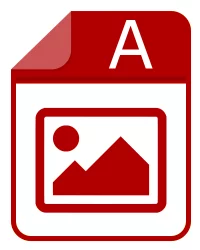
Commodore 64 SEUCK Sprite Image
The A file is a Commodore 64 SEUCK Sprite Image. The Commodore 64 (C64) is an 8-bit home computer introduced in January 1982 by Commodore International.
Programmname: -
Mime-Typ: application/octet-stream
Magische Zahl (HEX): -
Magische Zahl (ASCII): -
Aliases:
-
Ähnliche Erweiterungen:
.pet Commodore 64 PETSCII Editor Image
.brus Commodore 128 Basic 8 Image
.ppp Commodore 64 Pixel Perfect Compressed Bitmap
.mle Commodore 64 Multi-Lace Editor Image
Links:
-

Unix AR Archive
The "A" file is an Unix AR Archive. An AR archive is a single file holding a collection of other files in a structure that makes it possible to retrieve the original individual files (objects).
Programmname: -
Mime-Typ: application/octet-stream
Magische Zahl (HEX): -
Magische Zahl (ASCII): -
Aliases:
-
Ähnliche Erweiterungen:
.0 Linux Shared Library Link File
.i Visual C++ Preprocessed Source
Links:
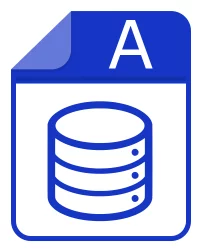
Jabbim Data
The A file is a Jabbim Data. Jabbim is a client for communication for the XMPP/Jabber protocol, written in the Python language using Qt, PyQt and Pyxl library, which is a part of the client.
Programmname: -
Mime-Typ: application/octet-stream
Magische Zahl (HEX): -
Magische Zahl (ASCII): -
Aliases:
-
Ähnliche Erweiterungen:
.ext WS-FTP ASCII Binary Transfer Data
.nap Network Analysis and Planning Data
Links:
-

Hellhog XP Game Archive
The A file is a Hellhog XP Game Archive. Hellhog XP is a 3D orbital combat shooter game for Microsoft Windows.
Programmname: -
Mime-Typ: application/octet-stream
Magische Zahl (HEX): -
Magische Zahl (ASCII): -
Aliases:
-
Ähnliche Erweiterungen:
.pod Holy Games 2005 Game Archive
Links:
-
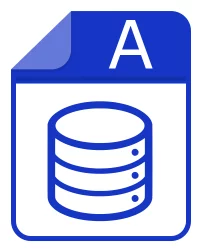
STK Attitude
The A file is an STK Attitude. STK (Systems Tool Kit) is a physics-based software geometry engine that accurately displays and analyzes land, sea, air, and space assets in real or simulated time. An Attitude file is an ASCII text file formatted for compatibility with STK that ends in a .a extension. Attitude files can be useful when you need to provide STK with data for a vehicle to model certain unique circumstances.
Programmname: -
Mime-Typ: application/octet-stream
Magische Zahl (HEX): -
Magische Zahl (ASCII): -
Aliases:
-
Ähnliche Erweiterungen:
.fn STK Facility Networks File
.sd STK Satellite Database Main File
.cd STK City Database Main File
Links:
-
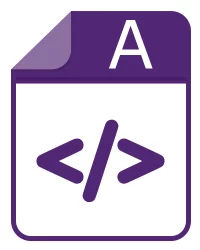
Free Pascal Archive
The A file is a Free Pascal Archive. Free Pascal is a free, portable, open source, Pascal and Object Pascal compiler.
Programmname: -
Mime-Typ: application/octet-stream
Magische Zahl (HEX): -
Magische Zahl (ASCII): -
Aliases:
aw
Ähnliche Erweiterungen:
.o1 Free Pascal Object File for GO321v1 Platform
.fpc FreePascal Compiler Makefile
.ppu FreePascal Compiled Unit
.sw Free Pascal Assembler Data
Links:
-
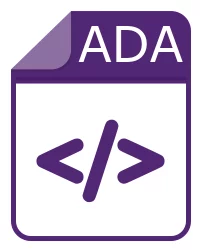
Ada Source Code
The ADA file is an Ada Source Code. Ada is a structured, statically typed, imperative, wide-spectrum, and object-oriented high-level computer programming language, extended from Pascal and other languages.
Programmname: -
Mime-Typ: application/octet-stream
Magische Zahl (HEX): -
Magische Zahl (ASCII): -
Aliases:
a
Ähnliche Erweiterungen:
.zul ZK User Interface Layout
Links:
-
Die Dateierweiterung .a kann nicht nur zu einem einzigen Dateityp gehören, sondern es kann verschiedene Arten geben, die sie verwenden. Denken Sie daran, dass Dateien mit der Endung .a verschiedene Inhaltstypen enthalten können. Wenn Sie hilfreiche Informationen über diese Erweiterung haben, schreiben Sie uns!
Haben Sie Probleme beim Öffnen einer .a Datei?
Wenn Sie eine .a-Datei auf Ihrem Computer öffnen möchten, müssen Sie nur das entsprechende Programm installieren. Falsche Einstellungen für die .a-Zuordnung können diesen Fehler auslösen.
Windows kann diese Datei nicht öffnen:
Datei: beispiel.a
Um diese Datei zu öffnen, muss Windows wissen, welches Programm Sie verwenden, um es zu öffnen wollen. Windows kann online gehen, um danach zu suchen automatisch, oder Sie können manuell aus einer Liste von Programmen, die auf Ihrem Computer installiert sind, wählen.
Um Dateizuordnungen ändern:
- Rechten Maustaste auf eine Datei mit der Erweiterung, dessen Zuordnung Sie ändern möchten, und klicken Sie dann auf Öffnen mit.
- Im Öffnen mit Klicken Sie im Dialogfeld das Programm whith die Sie wollen die Datei zu öffnen, oder klicken Sie auf Durchsuchen, um das Programm, das Sie suchen.
- Wählen Sie die immer mit dem ausgewählten Programm, um diese Art von Datei öffnen.
Unterstützte Betriebssysteme
Windows Server 2016/2019/2022, Windows 7, Windows 8, Windows 10, Windows 11, Linux, Mac OS X, macOS, iOS, Android